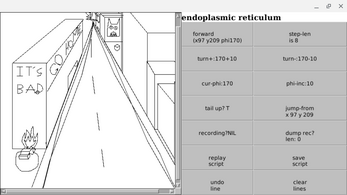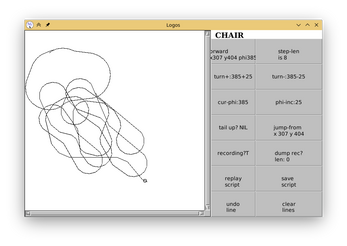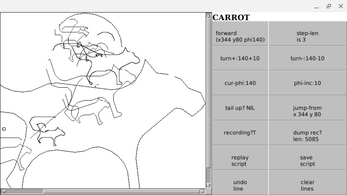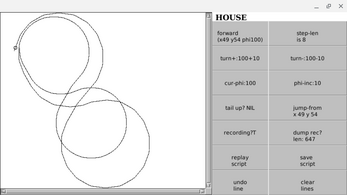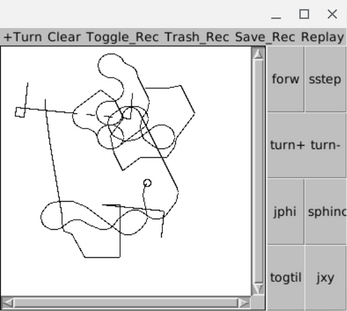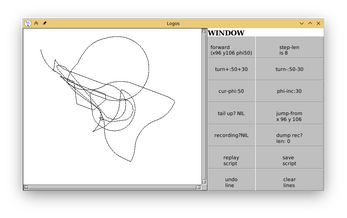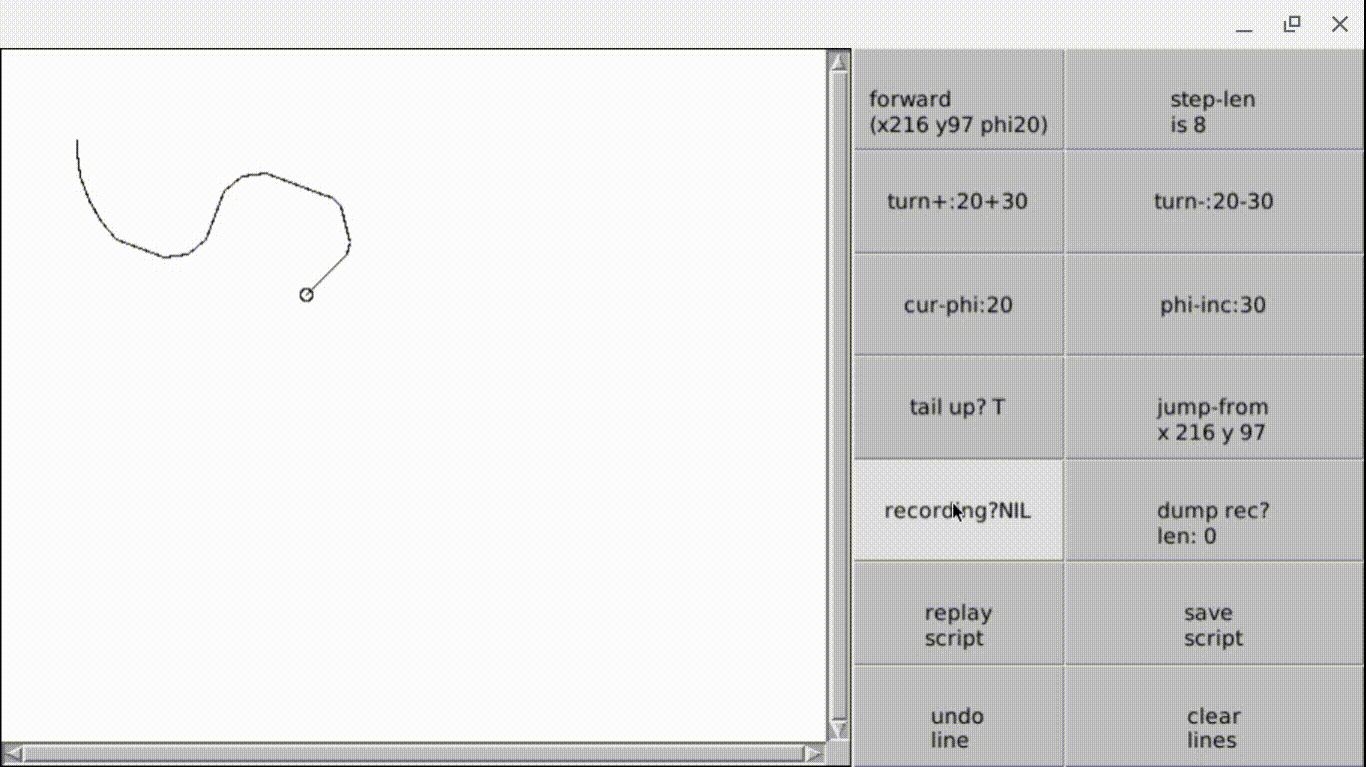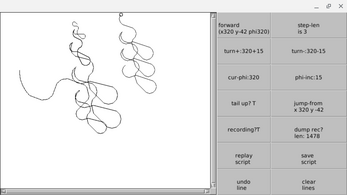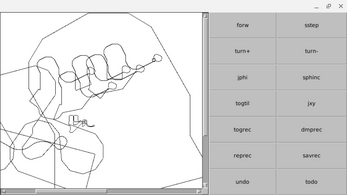logos-lisp-legend
A downloadable prompt drawing game
#+TITLE: Spring Lisp Game Jam 2024 README
Known working on apple, linux, openbsd
Watch setup & drawing gameplay videos, become wise: https://toobnix.org/w/p/r9CYP4dcaDiyp79ug8oTpv
https://toobnix.org/c/screwtape_channel
:scrlogos/jam
Drawing game! Receive a prompt and follow your heart with your turtle.
A Common Lisp Logos (turtle-drawing) implementation, historically used for game design. *
Getting it
1. Download it from https://lispy-gopher-show.itch.io/logos-jam-lisp
2. Install a lisp like sbcl https://sbcl.org and McCLIM https://codeberg.org/McCLIM/McCLIM
3. untar scrlogos.tar.gz inside ~/common-lisp/. ("An asdf path").
* Build it
I think the chances are very low that the linux executable build artifact in the folder will work on your machine. But making your own one consists of these three lines:
```
sbcl (require :asdf) (asdf:operate 'asdf:build-op :scrlogos/executable)
```
The executable by default is the new ~/common-lisp/scrlogos/scrlogos-jam file. Move it to a different directory and try ./scrlogos-jam in that directory. Videos and screenshots to come. Probably maximise the window.
Dynamic button labelling is glitchy, but not in a mission critical way.
Will you won't you will you won't you won't you join the dance?
| Status | Prototype |
| Rating | Rated 3.0 out of 5 stars (1 total ratings) |
| Author | screwtape |
| Tags | asdf, clim, common-lisp, engine, lisp, logos, low-level, scrlogos, system, turtle-drawing |
| Code license | GNU General Public License v3.0 (GPL) |
| Asset license | Creative Commons Attribution_ShareAlike v4.0 International |
| Average session | A few minutes |
| Inputs | Keyboard, Mouse |
Install instructions
Build deps
1. Have sbcl https://sbcl.org/
2. Have ~/common-lisp/ (asdf directory)
3. Have McCLIM https://codeberg.org/McCLIM/McCLIM
4. untar this inside ~/common-lisp/
(
mkdir -p ~/common-lisp cd ~/common-lisp/ tar xzvf ~/Downloads/scrlogos.tar.gz
)
Build:
```
sbcl (require :asdf) (asdf:operate 'asdf:build-op :scrlogos/executable)
```
Run
```
cd ~/common-lisp/scrlogos ./scrlogos-jam
```
Close the window and type 'yes' at the prompt to quit.
Development log
- Lisp-readable Jam Results tableJun 03, 2024
- It's not not a popularity contest lisp editionMay 30, 2024
- Is a venture capitalist language ever going to beat common lisp?May 29, 2024
- lll success (mac obsd linux)! And live videos channelMay 28, 2024
- sbcl lisp executable clim gui game buildMay 22, 2024
- Squiggly Turtle Drawing Prototype ReleaseMay 21, 2024
- touchy vector graphics lisp clim turtle powerMay 19, 2024
- Post nobody wants - itch.io meta at my glanceMay 18, 2024